|
Measure functions
|   |
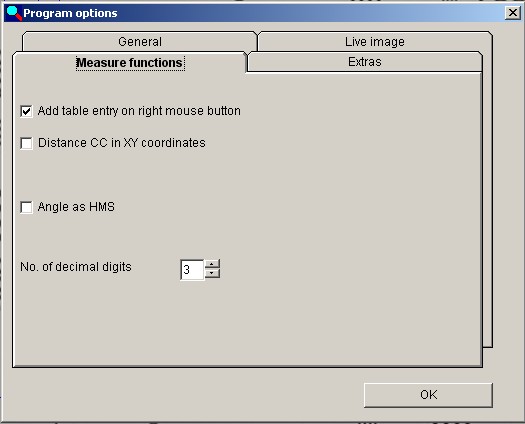
Add table entry on right mouse button:
There are various ways for transferring the measured values to the tables.
One option is to initiate the entry using the right mouse button when the mouse
cursor is in the video image.This option can be switched on and off from the
program options. The other ways of entering the measured values into the table are:
In the Table menu:  or using the button combination Ctrl + T.
or using the button combination Ctrl + T.
Distance CC in XY coordinates:
Activating this option leads to all the distances being expressed in XY values.
After activating this option all distances are stated in XY values
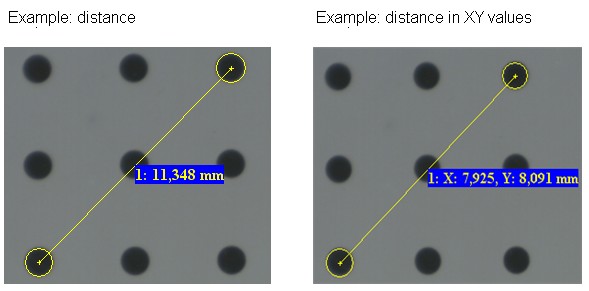
Angle as HMS:
A click on this button causes that the result is displayed in: hour , minute, second.
This click button can be used to set up to 6 decimal places after the decimal point,
depending on which calibration was selected. This selection affects all lenses.