|
Right mouse button
|   |
Functions:
1. In the measurement program, the right mouse button is
used to finish measurements.The table entry can also be
carried out this way, provided that this has been fixed in
the program options before.
Before clicking
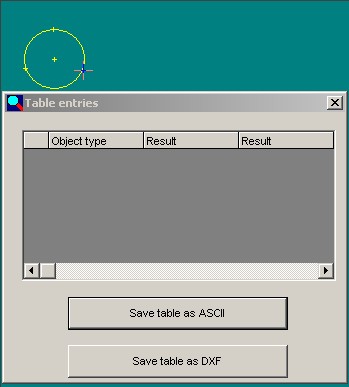
After clicking
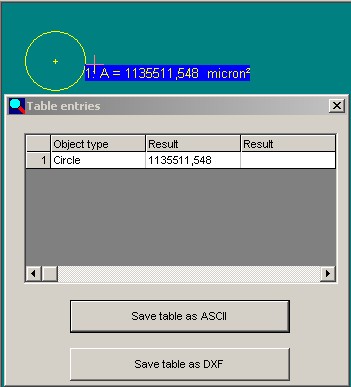
2. When all measurement or reference functions are switched off, clicking with
the right mouse button in the image area opens up a context menu for
the object, which is closest to the point clicked on. This menu can be
used to make the following settings:
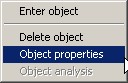
Enter object:
enters the object into the table if not fixed otherwise in
the program options.
Delete object:
deletes the closest object
opens the object properties window
via program options