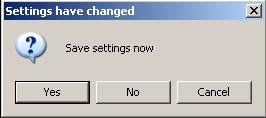|
Program options
|   |
The program options available in the measurement program allow you to make a whole
series of default settings, which will make working with the measurement program both
easier and safer.
Clicking on the check boxes switches the functions on and off.
Please click in the image on that function you want to learn more about.
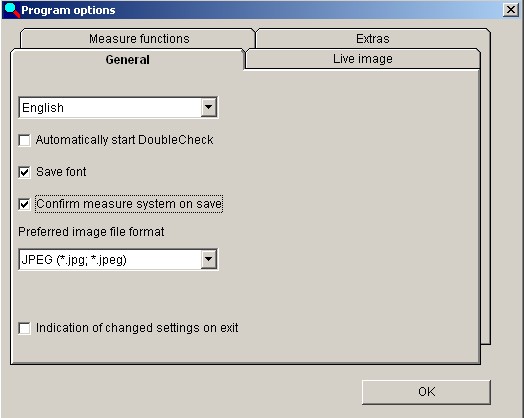
If you want to keep the changed value then you must save the settings. You can do
this directly from the menu item "Settings" - "Save settings" or by clicking "Yes"
on the query that appears when you quit the program: